Using fields
Fields are the attributes within an entity that contain specific types of data. If an entity is the equivalent of a table, then a field is the equivalent of a column in the table, which contains a particular data point for each record, represented by a row in the table. For example, every entity has an Address field by default, which is configured with a data type called Multiline Text, indicating that every value for that field can consist of one or more lines of plain text. Other fields might have data types such as Whole Number, Date and Time, or Phone.
Just as a standard set of entities exists in every database instance, a standard set of fields exists in every entity, as shown in Figure 2-4. Depending on the entity, there can be just a few standard fields or over a hundred.
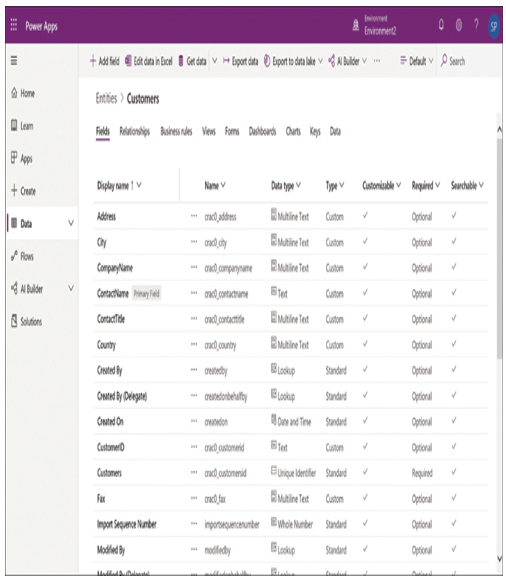
FIGURE 2-4 Standard fields in a Common Data Service entity
Developers can often use the standard fields for most purposes, but when they cannot, it is possible to create customized fields. Clicking the +Add field button on an entity page in the Power Apps portal opens the Field properties dialog box, as shown in Figure 2-5.
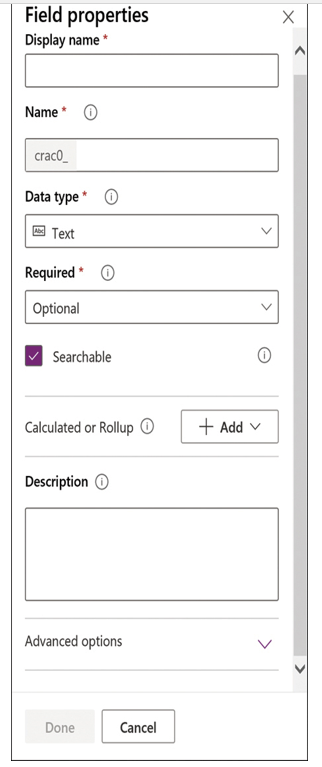
FIGURE 2-5 Field properties dialog box in the Power Apps portal
Exam Tip
Common Data Service uses many of the same data structures as other database management engines, but it sometimes uses different names for them. For example, what might be called a table in another database is called an entity in Common Data Service. Candidates for the PL-900 exam must be conscious of the possibility for variations in terminology in their study materials.
