Use connectors to access services and data
All of the Power Platform tools depend on outside systems for the data they display or process. Those outside systems can be local applications, network servers, or cloud-based services. Power Platform includes hundreds of connectors, which allow the tools to access these outside resources. Wherever the data is located, the user working with the Power Platform tools must have the permissions needed to access the data. In some cases, connector configuration can call for careful management of privileges.
Power BI interoperation
Power BI accesses data on outside systems in order to display it in a different form. Designers of Power BI reports, dashboards, and apps must have the privileges needed to access the required data sources. However, the consumers of Power BI content have no direct access to those data sources. They can only view the reports, dashboards, and apps themselves, as well as work with them by leaving comments. Consumers cannot modify reports, dashboards, and apps in other ways, such as by modifying their appearance.
There is no way for a Power BI designer or consumer to modify the original data when creating Power BI content or working with the published content. The designer is left with the sole responsibility of determining what data consumers are permitted to view. Power BI includes controls that allow the designer to share the content they create with selected users, who are permitted to view the content they create. Designers can also create workspaces that allow users to function as co-designers of Power BI content.
Power Apps and Power Automate interoperation
Power Apps and Power Automate are both tools that work bidirectionally with data sources, meaning that it is possible for an app or a flow to add or modify source data, as well as read and display it. This complicates the process of accessing and using data sources.
Power Apps and Power Automate both use connectors to access external applications, services, and data sources. Power Platform includes over 300 public connectors, a few of which are shown in Figure 1-27.
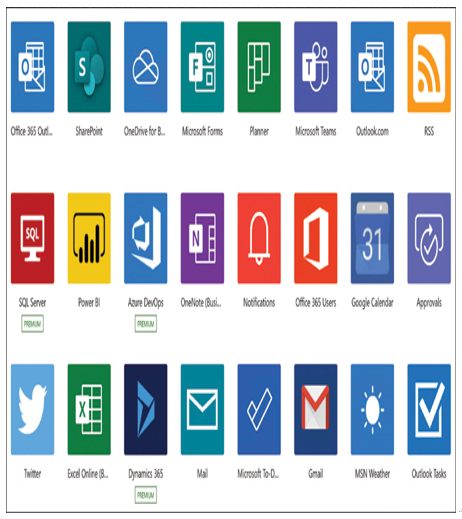
FIGURE 1-27 Some of the connectors available in Power Automate
A connector is a proxy wrapper that the tools use to access an API provided by an application or service. Most applications and cloud services include such APIs, and the Power Platform connectors function as proxies—that is, intermediaries between the outside APIs and the internal Power Platform tools. The connector, as a proxy, authenticates to the outside application or service and then provides access to Power Apps and Power Automate (as well as to Azure Logic Apps).
Each Power Platform connector includes a set of triggers and actions, which are specific operations that designers can use in their apps and flows. Triggers are notifications generated by the outside application or service, indicating that a specific event has occurred. For example, the creation of a new item in a specific SharePoint site can activate a trigger in the Power Platform connector for SharePoint, thereby launching a particular flow containing that trigger. There are two types of triggers in Power Platform connectors:
■ Polling triggers—Check with the outside application or service at regular intervals for new data
■ Push triggers—Listen for an event to occur in an outside application or service
Actions are specific changes made to an outside application or service, usually as a result of a trigger. For example, when a trigger in a Power Automate flow indicates that a new item has been created in a specific SharePoint site, the associated actions in the flow can generate notifications and send them to users by email or text message. Apps and flows can include multiple actions using different connectors, as shown in Figure 1-28.
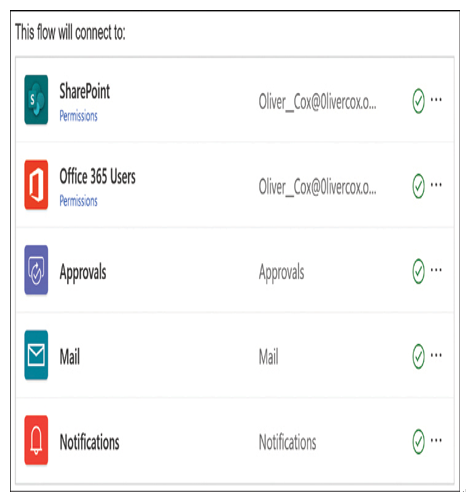
FIGURE 1-28 List of connectors used by the Request manager approval for a selected item flow template
