Describe where to perform specific administrative tasks, including Power Platform admin center and Microsoft 365 admin center
Microsoft Azure services typically have portals called admin centers that provide access to configuration settings, resources specific to the service, support topics, and links to other admin centers. For Microsoft 365 subscribers, the Microsoft 365 admin center is the primary configuration interface, enabling administrators to create and manage user accounts, purchase and manage product subscriptions, and access the other available admin centers, as shown in Figure 1-54.
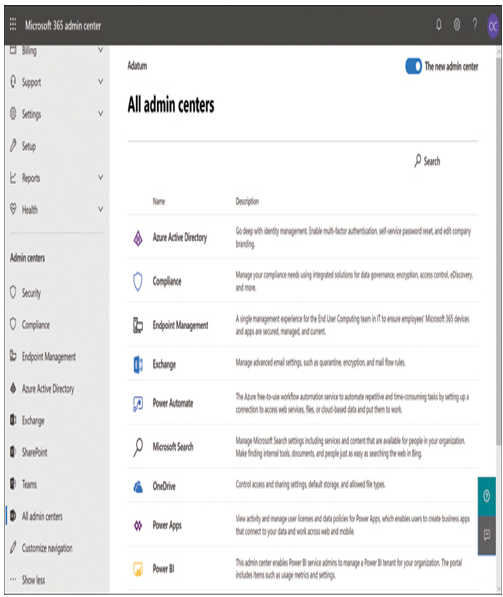
FIGURE 1-54 The All admin centers page in the Microsoft 365 admin center
The All admin centers list includes the admin centers for Power Automate, Power Apps, and Power BI. However, there is also an admin center for Power Platform, which does not appear on the list. The Power Platform admin center provides administrative access to the tenant’s existing environments, as shown in Figure 1-55, as well as the ability to create new ones.
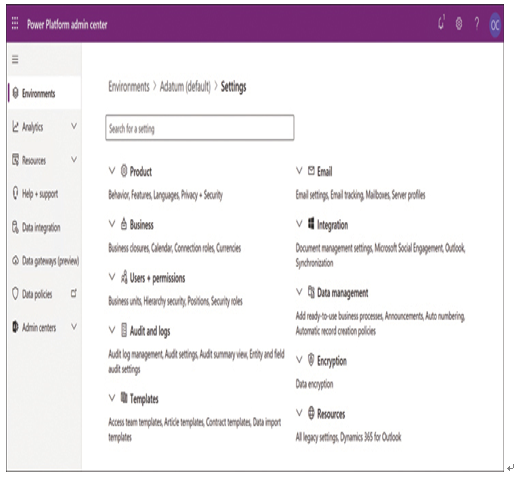
FIGURE 1-55 Environment Settings page in the Power Platform admin center
The Analytics menu provides real-time statistics for the Power Platform tools, and the Admin centers menu provides links to the Power Automate, Power Apps, and Power BI admin centers, plus the Dynamics 365 admin center, if the organization subscribes to it. Microsoft is gradually migrating other functions from the Power Apps, Power Automate, and Dynamics 365 admin centers to the Power Platform admin center.
Because Power Apps and Power Automate are often used together, with apps triggering flows as necessary, their admin centers are identical in functionality (as shown in Figure 1-56), and that functionality is limited by the movement of some controls to other admin centers, such as those for Power Platform and Dynamics 365. The primary tasks possible in these admin centers is the management of app and flow sharing.
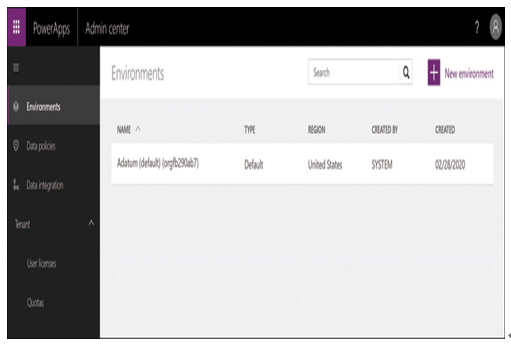
FIGURE 1-56 The Power Apps admin center
The Power BI Admin portal, shown in Figure 1-57, has a menu bar with 12 items, several of which display links to other admin centers. For example, the Users and Audit logs menus both link to the Microsoft 365 admin center, which is where you manage these elements. Other menus provide controls for features only available in the Power BI Premium product or that require the activation of other Microsoft Azure applications.
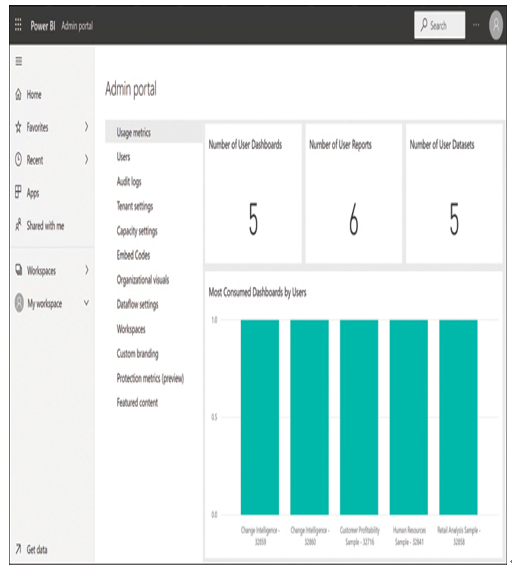
FIGURE 1-57 The Usage metrics page in the Power BI Admin portal
