Skill 1.2: Describe the business value of extending business solutions by using Power Platform
Power Platform provides a layer of connectivity for a large number of business environments by allowing users to analyze their existing data, create apps that process their data, and automate their data gathering and updating processes. As an underlying collection of tools, Power Platform can provide additional connectivity both within and among the various applications and services in Dynamics 365, Microsoft 365, Microsoft Azure, and other third-party products, as shown in Figure 1-31.
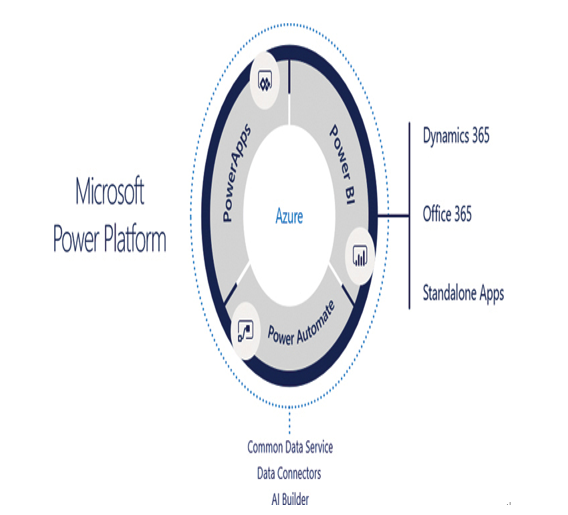
FIGURE 1-31 Power Platform components and connectivity
This skill covers how to:
■ Describe how Dynamics 365 apps can accelerate delivery of Power Platform business solutions
■ Describe how Power Platform business solutions can consume Microsoft 365 services
■ Describe how Power Platform business solutions can consume Microsoft Azure services
■ Describe how Power Platform business solutions can consume third-party apps and services
Describe how Dynamics 365 apps can accelerate delivery of Power Platform business solutions
Dynamics 365 is a series of business applications that is intended to digitally transform organizations by utilizing the data that can be generated by nearly every process essential to productivity. The traditional application model of “forms over data” creates new data as a result of business transactions, whether they are customer relationship interactions or internal resource management exchanges. The interaction comes first, and data is generated as a result of workers filling out digital forms to document the activity.
Digital transformation is a reversal of this process in which the data comes first, data that is now produced by virtually every device and business process. Modern business devices, applications, and services of almost every kind are capable of generating data during their operations and can export it for processing. Virtually all business tools, from environmental devices, such as thermostats and HVAC systems, to industrial machinery, to customer relationship management (CRM) and enterprise resource management (ERP) systems, are capable of generating a continuous stream of data as they operate. The Dynamics 365 applications—in cooperation with the underlying Power Platform tools—can then use this data to track performance and anticipate future incidents and conditions, thus changing a reactive system to a proactive one.
For example, in the past, a customer experiencing a vital equipment failure would have to call the manufacturer of the equipment and request a service call. The manufacturer’s customer service representative would then create a service request by filling out a form in an application. Only at this point did data begin to be created. The manufacturer’s support team would then start the process by which the service request’s urgency was assessed, the problem investigated, and a service technician dispatched to address the problem. All during this process, the equipment was down, and the customer was experiencing lost productivity.
Now, after the digital transformation, the customer’s equipment can generate a constant stream of data that is relayed directly to the manufacturer. By monitoring and processing the data, the manufacturer can detect a potential problem before it causes a failure and dispatch a technician on a maintenance call.
The Dynamics 365 applications and the Power Platform tools provide the analytics needed to utilize this generated data to connect all aspects of the organization, including the human elements—employees and customers—and the business elements—products and operations. This process by which business activities generate data and the Dynamics 365 applications use that data to facilitate further business activities, as shown in Figure 1-32, is called the digital feedback loop, in Microsoft parlance.

FIGURE 1-32 The Dynamics 365 digital feedback loop
Dynamics 365 is a collection of applications that all share the same data and intelligence. Here are some of the applications:
■ Sales—Tracks customer accounts and contacts and performs marketing-related tasks
■ Customer Service—Manages customer relationships
■ Field Service—Provides scheduling and workflow automation for onsite mobile field workers
■ Marketing—Works with the Sales application to create compelling documents and emails and shares marketing and sales information with internal product teams
■ Commerce—Provides comprehensive and unified digital, call center, back-office, and in-store experiences
■ Finance—Provides real-time performance monitoring and uses artificial intelligence to predict future financial performance
■ Human Resources—Provides employee recordkeeping functions and tracks companywide statistics on employee retention, training, and performance
■ Supply Chain Management—Manages planning, inventory, and production and uses artificial intelligence to predict future needs
■ Business Central—Provides smaller businesses with automation of sales, finance, manufacturing, and other business processes
Microsoft originally designed the Common Data Service as a platform for the Dynamics 365 applications, which use it to store and retrieve their data. Later, Microsoft created the Power Platform tools to function as a low-code/no-code extensibility platform for Dynamics 365 by having it use the same Common Data Service. The data generated by the Dynamics 365 applications is available to all the Power Platform tools, as well as to other applications and services that store data in the Common Data Service.
