Act with Power Apps
Power Apps is a collection of apps and services that work with data connectors and data sources to provide a development environment that allows Power Platform users to create their own custom business apps without requiring any coding skills. The data used by the apps can be stored in the Common Data Service that is part of the Power Platform product or in any of the more than 200 external data sources supported by the connectors included in Power Platform.
Power Apps allows businesses to automate processes that would otherwise be performed on paper. For example, instead of carrying clipboards into the field to document new information or share existing content with colleagues and clients, people can use a tablet or smartphone to record data and save it directly to a database or to display live data from a company source. Apps created with Power Apps can run on any web browser or almost any mobile device using a Power Apps app for Android or iOS.
While Power Apps is designed to be a simplified application development environment, it also provides an extensible platform that professional developers can use to create more elaborate code-based apps.
Power Apps supports the creation of three types of apps, as follows:
■ Canvas—Apps using a development paradigm in which users start with a blank canvas, drag and drop visual elements onto it, and manipulate data using functions like those in Excel. Canvas apps provide developers with complete freedom over the design of the interface.
■ Model-driven—Apps based on an existing model with a metadata-based architecture, which users customize by connecting to their own data sources and by selecting and configuring components, as shown in Figure 1-15. After the designer selects and models the data, Power Apps generates a user interface that is appropriate for the content.
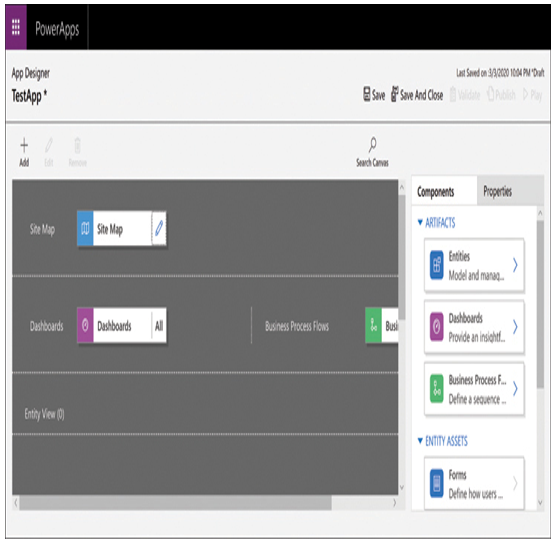
FIGURE 1-15 App Designer in Power Apps
■ Portal—Apps realized as external facing websites created using selected pages, layouts, and content, which allow users outside of the organization to authenticate and then browse and view company data. Developers can save website projects as templates, which they can use to create new sites.
As an example, the configuration page for the sample Cost Estimator app shown in Figure 1-16 allows the designer to select any element in the app (in the left pane) and configure its appearance (in the right pane). The designer can also select the data source for the information displayed on the app page.
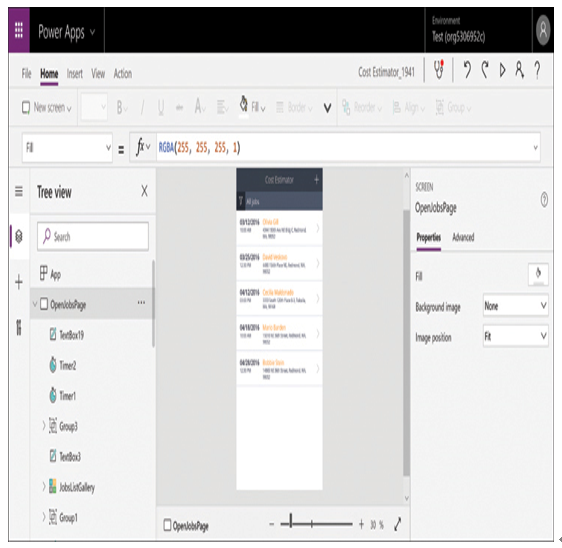
FIGURE 1-16 Sample app in the Power Apps design interface
An app can have multiple pages, each of which the designer can configure separately. In this example, shown in Figure 1-17, the app is designed for display on a smartphone-sized screen, but other form factors are available.
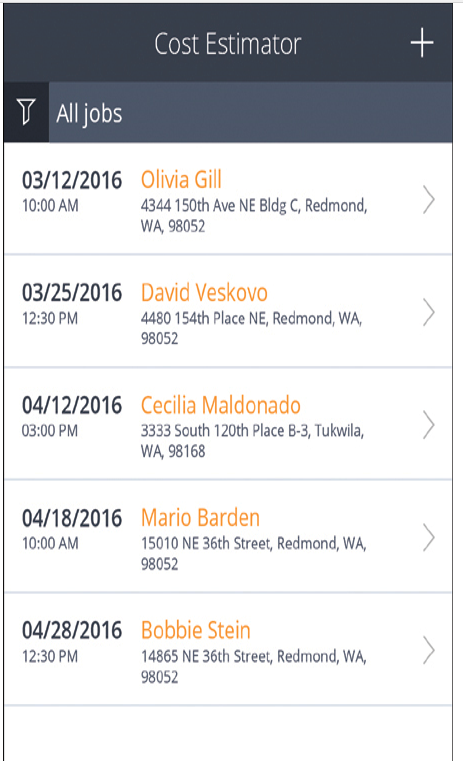
FIGURE 1-17 A Power Apps sample app
Need More Review? Power Apps Introduction
For more information on the basics of Power Apps, see https://docs.microsoft.com/en-us/learn/modules/introduction-power-apps.
